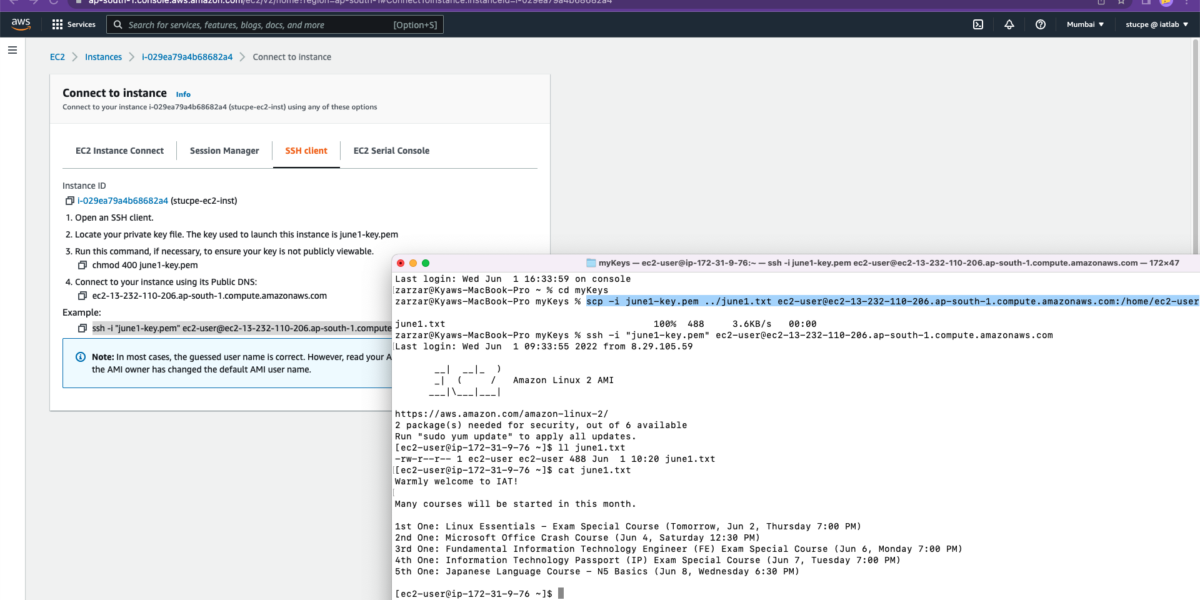Hands-on Lab လေးတွေအဖြစ် ပြောပြလာရာမှာ အခုတပတ်မှာတော့ Linux/Mac OS Host မှ ဖိုင်လေးတဖိုင်ကို EC2 Linux Instance လေးပေါ်ကို Transfer/Copy ပြုလုပ်ပုံလေးကို ဒီ Video လေးမှာ ပြောပြထားပါတယ်။
ပြောပြခဲ့ဖူးတဲ့ Hands-on Lab လေးတွေကို ဒီ Videos လေးတွေမှာ ပြန်ကြည့်လို့ရပါတယ်နော်…
EC2 Linux Instance လေးတစ်ခု စတင်ဖန်တီး Launch လုပ်တာ၊ EC2 Instance Connect အသုံးပြုပြီး Connect ပြုလုပ်တာ၊ ပြီးတဲ့နောက် ပြန်ဖျက်ဖို့ Clean up (or) Terminate Instance ပြုလုပ်တာတွေကို ပြီးခဲ့တဲ့ Video (https://youtu.be/UvVDzgSIjB8) မှာ ပြောပြခဲ့ပြီးပါပြီ။
Mac (or) Linux OS မှ EC2 Instance ကို SSH အသုံးပြုပြီး Key Pair (Public Key & Private Key) ဖြင့် Connect လုပ်သွားပုံကိုလည်း ဒီ Video (https://youtu.be/0EA6WxoUcXw) လေးမှာ ပြောပြခဲ့ပါတယ်။
Windows OS မှ SSH Client Application လေးတစ်ခုဖြစ်တဲ့ Putty အသုံးပြုပြီး Connect လုပ်သွားပုံကို ဒီ Video ( https://youtu.be/qemd55qro6U) လေးမှာ ပြောပြခဲ့ပါတယ်။
နောက်ထပ်မျှဝေမယ့် နည်းပညာဆိုင်ရာ Videos တွေ ကြည့်ရှုနိုင်ဖို့ လေးကိုလည်း Subscribe လုပ်ထားပါနော် …
IAT Youtube Channel
https://www.youtube.com/channel/UCGTJiR_GcGMYQdTxHLnf1dA
Getting Started with Amazon EC2 Linux Instances
Connecting to Amazon EC2 Linux Instance from Mac (or) Linux OS
Connecting to Amazon EC2 Linux Instance from Windows OS
Transfer files to Linux Instances using an SCP Client