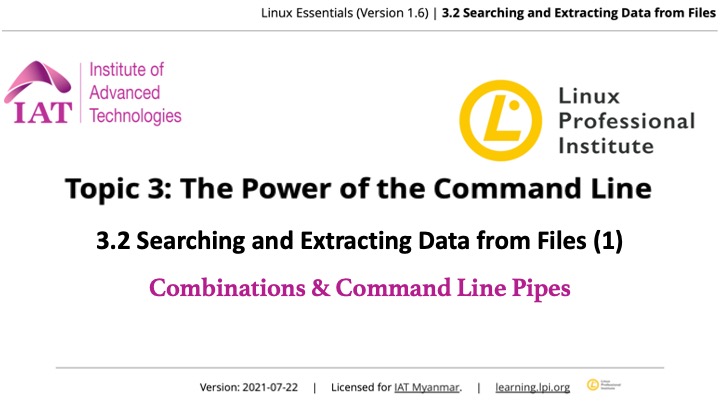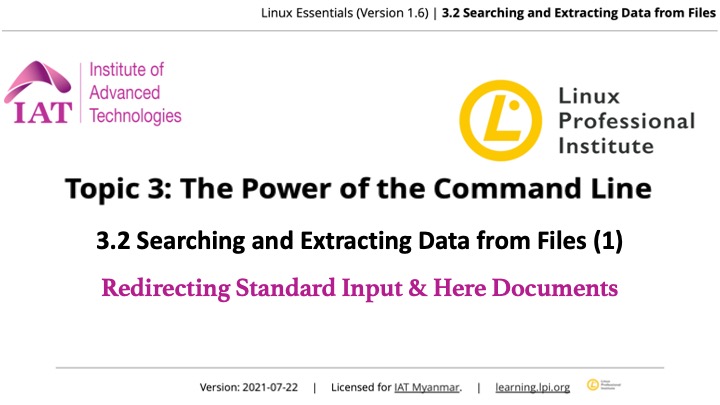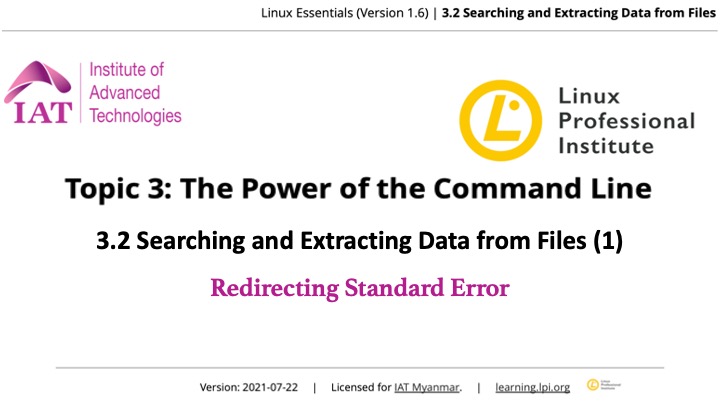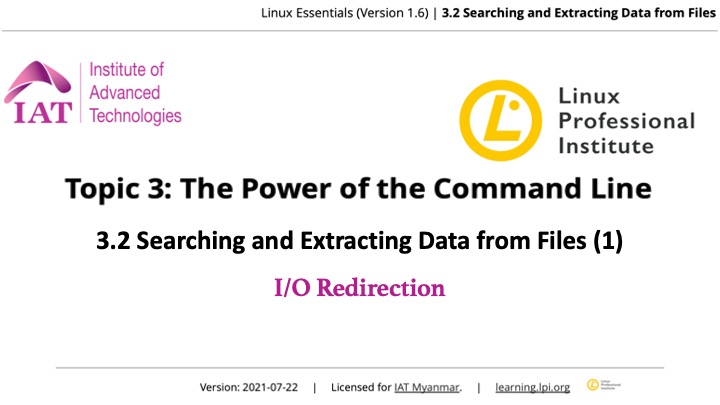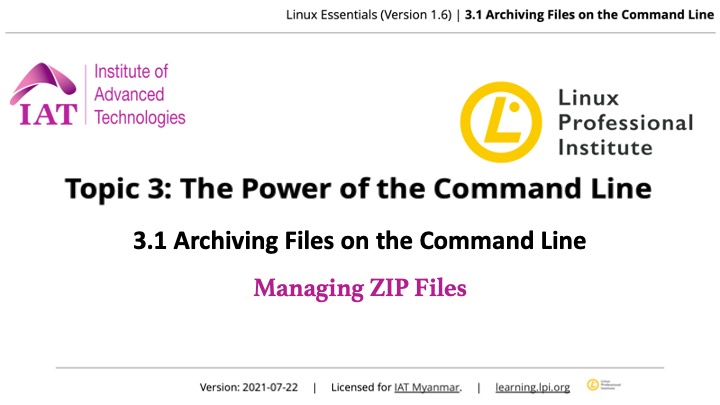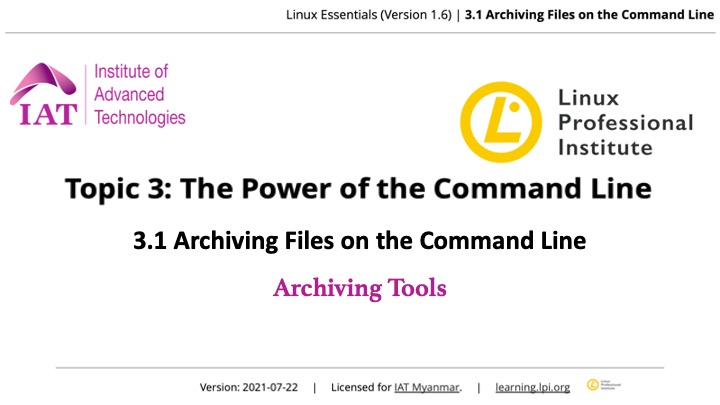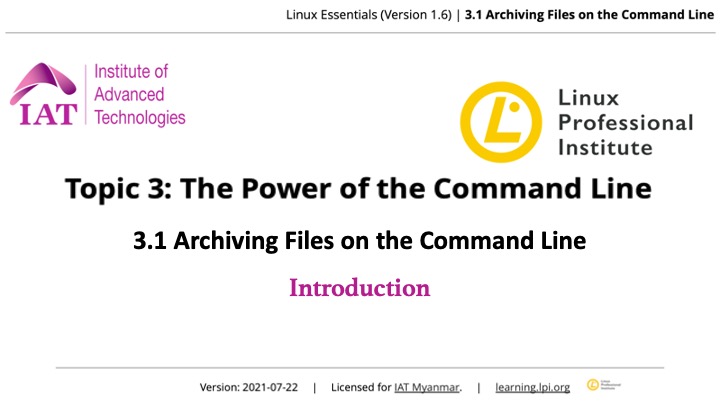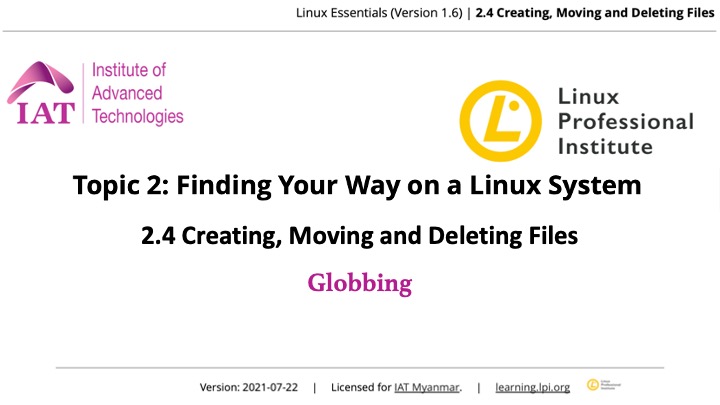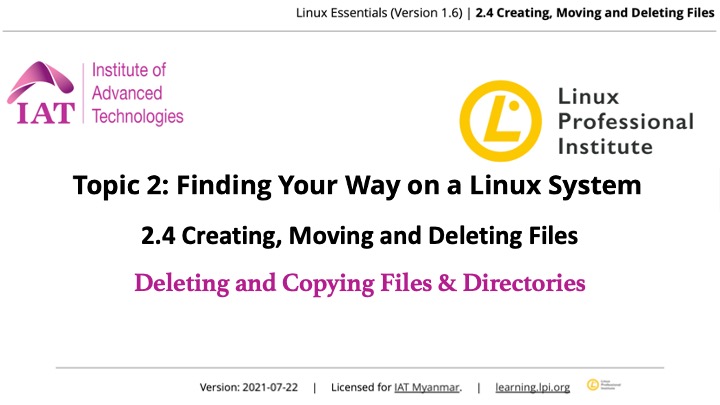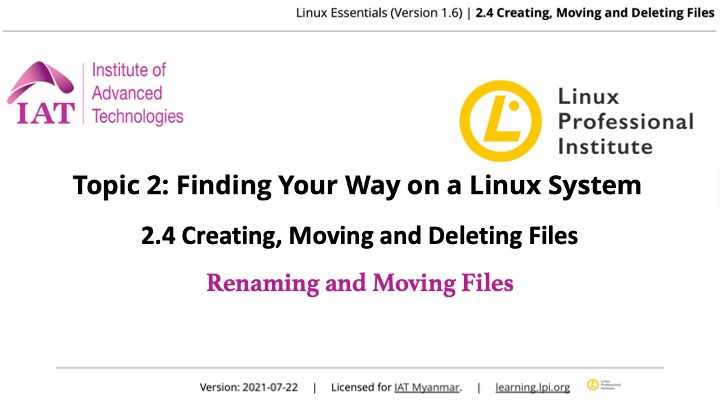Combinations Redirection Operators တွေ ပထမဆုံးပေါင်းစည်းမှုအဖြစ် Standard Output နှင့် Standard Error Output တို့ကို ဖိုင်တဖိုင်ထဲသို့ အတူရေးကြည့်ပါမယ်။ “&>” နှင့် “&>>” Operators တွေကို […]
Read MoreRedirecting Standard Input Keyboard မှ Input ပေးမယ့်အစား၊ Command တွေ ရိုက်မယ့်အစား၊ သက်ဆိုင်ရာဖိုင်တစ်ဖိုင်မှ Input ရယူဖို့ရာ အသုံးပြုတဲ့ Redirection ပုံစံတစ်မျိုးပါ။ “<” Operator ကို […]
Read MoreRedirecting Standard Error Error Messages တွေကိုပဲ လွှဲယူဖို့အတွက် 2> Operator ရဲ့နောက်မှာ Errors တွေရေးမယ့် သိမ်းထားမယ့်ဖိုင်ကို ထည့်ပေးရမှာပါ။ ဖိုင်မရှိလျင် အသစ်ဖန်တီးပေးမှာဖြစ်ပြီး ရှိပြီးသားဆိုပါက Overwrite လုပ်ပြီး ထပ်ရေးပေးသွားမှာပါ။ […]
Read MoreIntroduction ယခု လက်တွေ့ပြုလုပ်မယ့် Lab မှာ သက်ဆိုင်ရာ Tools တွေ အသုံးပြုပြီး တနေရာမှ တနေရာသို့ Information တွေ ပို့တာ လွှဲပြောင်းတာတွေကို အဓိကပြုလုပ်ပါမယ်။ Linux Command Line […]
Read MoreManaging ZIP files Linux Systems တွေပေါ်မှာ တွေ့ရလေ့ရှိတဲ့ Compression Tools တော်တော်များများ (သို့) Tarballs ဖိုင်တွေကို ကိုင်တွယ်ဖြေရှင်းပေးမယ့် Applications မျိုးတွေ Windows OS တွေမှာ များများစားစား […]
Read MoreArchiving Tools tar Program ဟာ Linux Systems တွေပေါ်မှာ အသုံးအများဆုံး Archiving Tool ပါ။ tar လို့ခေါ်ရတာကတော့ “tape archive” ကို အကျဥ်းချုံးခေါ်လိုက်လို့ပါပဲ။ tar ဖြင့် […]
Read MoreIntroduction အချက်အလက်တွေ နေရာယူတဲ့ပမာဏတွေ လျှော့ချဖို့ ချုံ့ဖို့အတွက် Compression နည်းလမ်းကိုသုံးပါတယ်။ Compression ကို ဖိုင်တဖိုင်သိမ်းဖို့လိုအပ်တဲ့ နေရာပမာဏတွေ လျှော့ချဖို့သုံးလေ့ရှိတာပါ။ နောက်တစ်ချက်က Network ပေါ်မှာ ပို့ရတဲ့ Data ပမာဏလျှော့ချဖို့အတွက်လည်း သုံးပါတယ်။ Compression […]
Read MoreGlobbing Globbing ဆိုတာ ရိုးရှင်းတဲ့ Pattern Matching Language တစ်ခုပါပဲ။ သတ်မှတ်ထားတဲ့ Pattern တစ်ခုဖြင့် ကိုက်ညီတဲ့ ဖိုင်အုပ်စုတွေကိုညွှန်းဖို့ရာ Command Line Shells တွေမှာ သုံးတာပါ။ POSIX.1-2017 […]
Read MoreDeleting Files and Directories rm Command ကို Files နှင့် Directories တွေဖျက်ဖို့ သုံးနိုင်ပြီး rmdir Command ကို Directories တွေပဲဖျက်ဖို့ သုံးနိုင်ပါတယ်။ file5 […]
Read MoreRenaming Files Files တွေကို mv Command သုံးပြီး နေရာရွှေ့နိုင်၊ အမည်ပြောင်းနိုင်ပါတယ်။ လက်ရှိအလုပ်လုပ်နေတဲ့ Directory ကို moving Directory ကို ထားလိုက်ပါမယ်။ စမ်းကြည့်ဖို့အတွက် ဖိုင်အချို့ဖန်တီးပါမယ်။ […]
Read More