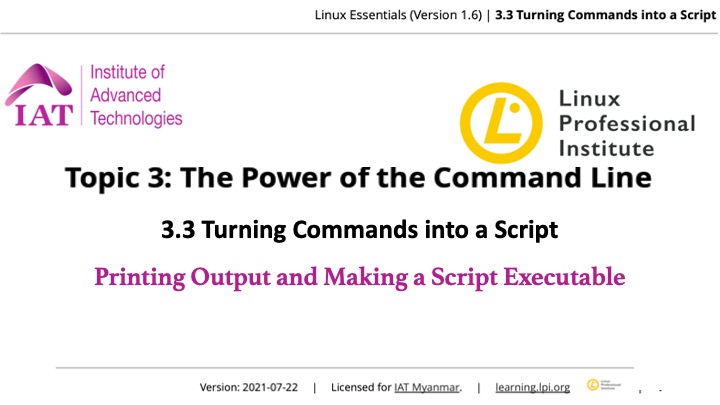Introduction
Commands တွေကို Shell ထဲမှာ Execute လုပ်တာတွေ လေ့လာပြီးတဲ့နောက်မှာ ဖိုင်တဖိုင်ထဲကို ထည့်ပြီး Run (or) Execute လုပ်ခွင့်ပေးနိုင်တာတွေ ဆက်ကြည့်ပါမယ်။ ဖိုင်ကို Execute လုပ်လိုက်တဲ့အခါ ဖိုင်ထဲမှ Commands တွေကို တခုပြီးတခု Run သွားမှာပါ။ အဲ့ဒီလို Executable Files တွေကို Scripts ဖိုင်တွေလို့ ခေါ်ပြီး Linux System Administrators တွေအတွက် အသုံးဝင် အရေးပါလှတဲ့ Tools တွေပါ။ အထူးသဖြင့် Bash ကို Programming Language အဖြစ်ရော Shell အဖြစ်ပါ မှတ်ယူနိုင်ပါတယ်။
Printing Output
ပြီးခဲ့တဲ့ အခန်းတွေမှာတွေ့ခဲ့ဖူးမယ့် ပေးလိုက်တဲ့ Argument ကို Standard Output (Screen) မှာ ထုတ်ပြပေးမယ့် “echo” Command လေးနှင့် စလိုက်ကြပါစို့။
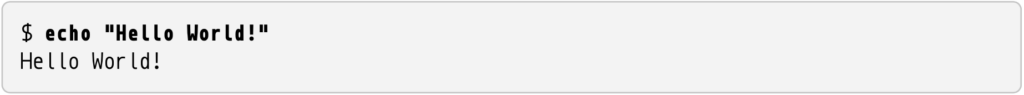
အခုတော့ ဒီ “echo” Command လေးကို “new_script” ဆိုတဲ့ ဖိုင်အသစ်လေးထဲကို ပို့ဖို့အတွက် File Redirection ကို သုံးပါမယ်။
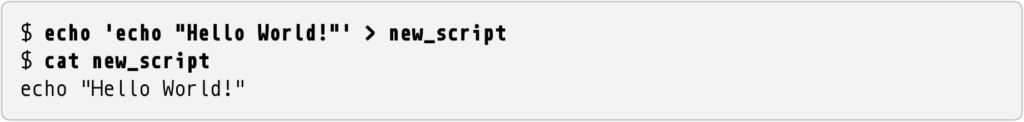
“new_script” ဖိုင်ထဲမှာ ခုနလို “echo” Command လေးရှိနေပါပြီ။
Making a Script Executable
“new_script” ဖိုင်လေးကို Executable ဖိုင် (Command တွေ Run လို့ရမယ့် ဖိုင်) အဖြစ်ပြောင်းလဲဖို့ လိုမှာတွေ ကြည့်ကြပါစို့နော်။ အသုံးပြုသူအနေဖြင့်တော့ အခြား Commands တွေရိုက်သလိုပဲ Script Name လေးပဲရိုက်ပြီး Run လိုက်မယ်လို့ တွေးပါလိမ့်မယ်။
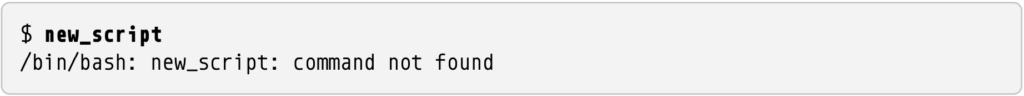
ဖိုင်မရှိပါလို့ Error မပြတာမို့ ဖိုင်ဟာ အခုရောက်နေတဲ့ Current Location မှာပဲ ရှိနေမှာဖြစ်ပြီး Command မတွေ့ပါလို့ Error ပြနေတာကို သတိပြုမိမှာပါ။ Linux ဟာ Commands တွေနှင့် Executable Files တွေကို ဘယ်လို Handle လုပ်သွားတယ်ဆိုတာ ဆွေးနွေးဖို့ အသုံးဝင်ပါလိမ့်မယ်။