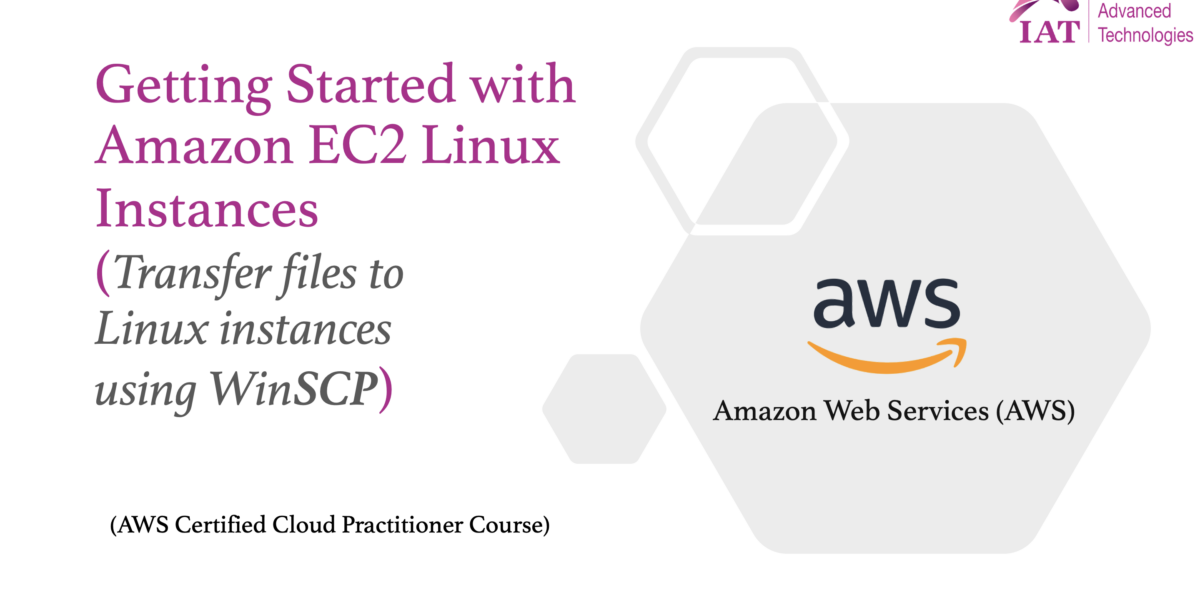Hands-on Lab လေးတွေအဖြစ် ပြောပြလာရာမှာ အခုတပတ်မှာတော့ Windows Host မှ ဖိုင်လေးတဖိုင်ကို EC2 Linux Instance လေးပေါ်ကို Transfer/Copy ပြုလုပ်ပုံလေးကို ဒီ Video လေးမှာ ပြောပြထားပါတယ်။
Windows Host မှ iatWelcomeMsg.txt ဖိုင်လေးကို EC2 Instance ပေါ်ကို Transfer ပြုလုပ်ပြီး EC2 Instance ဘက်မှာ အခုလို ပြန်စစ်ကြည့်ပါတယ်။
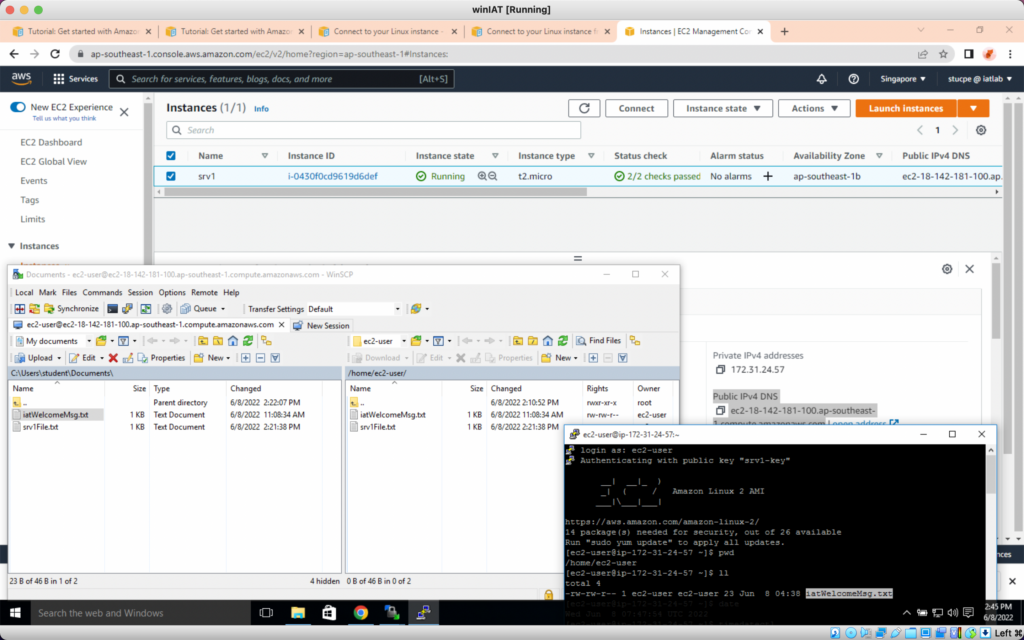
EC2 Instance မှာ srv1File.txt ဆိုတဲ့ဖိုင်လေးကို ဖန်တီးပြီး Windows Host ပေါ်ကို ပြန်ပို့ထားပါတယ်။
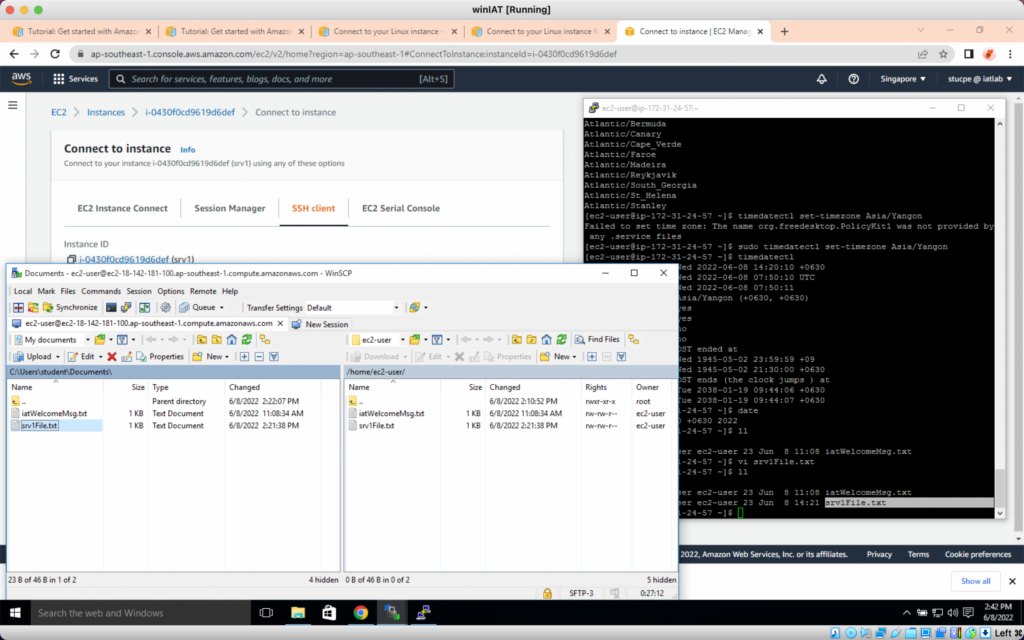
ပြောပြခဲ့ဖူးတဲ့ Hands-on Lab လေးတွေကို ဒီ Videos လေးတွေမှာ ပြန်ကြည့်လို့ရပါတယ်နော်…
Getting Started with Amazon EC2 Linux Instances
Connecting to Amazon EC2 Linux Instance from Mac (or) Linux OS
Connecting to Amazon EC2 Linux Instance from Windows OS
Transfer files to Linux Instances using an SCP Client
Transfer files to EC2 Linux Instances using WinSCP